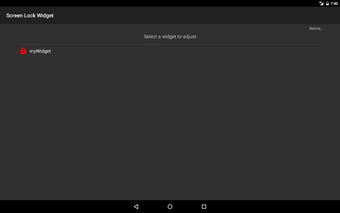Screen Off (Lock) Widget - Easily Put Your Device to Sleep
Screen Off (Lock) Widget is a convenient tool that allows you to switch off the screen of your Android device with just a tap, putting it into sleep mode. Developed by Little Smart Apps, this widget is a useful utility that saves your power button resource and enhances the usability of your device.
To use the widget, simply install the app and add it to your Home screen. Long press on any open spot on one of your Home screen pages and select "Widgets" from the options. Scroll through your list of installed widgets and choose the Screen Off widget. You can also customize the icon and color of the widget to suit your personal preferences.
With Screen Off (Lock) Widget, you can lock your device with one touch, making it convenient and efficient. The application has a small size, ensuring it doesn't take up much space on your device. Additionally, it offers individual settings for each widget, allowing you to personalize the experience. The widget is incredibly easy to use and, best of all, it is absolutely free and without any ads.
Please note that before using the application, you will need to add it to the device administrators. Similarly, if you decide to delete the app, make sure to remove it from the device administrators. If you encounter any issues with the application, you can contact the developer for assistance.
Screen Off (Lock) Widget is a must-have utility for Android users who want a convenient way to put their device to sleep without using the power button. Try it out today and enjoy the simplicity and efficiency it offers.